Q. How can I access eLearning courses when onboard?
Courses are accessed onboard using a PC, ideally from training PCs located in quiet areas. Crew members employed through V.Ships must use their Personal Crew Number (PCN) to access the application. If they are unsure of this – they should contact the HR Manager on board.
Q. How can I do a course when ashore?
You can complete courses online at any time using Voyage Cruise platform and using your PCN if V.Ships employees or ID number if third party crew
Q. What if I do not have a PCN number?
If you are a V.Ships employee please contact your Planning Manager for the PCN
If you are not employed through V.Ships, your crew account and related ID should have be created by your company person in charge (PIC) ashore. Please contact your shore manager for your ID
Q. How should the Voyage Cruise LP is installed onboard ship?
The responsible IT officer should refer to Network Installation for step-by-step guide.
Q. Do I need to do all the eLearning courses?
Using the function “Required tasks” and selecting the critical, the crew can view all the courses to be completed as per related Training Matrix.

Q. How do I know what training I need to complete?
Go to > Requirements -> Critical for Rank “Yes”.
By filtering and selecting the course using the Critical for rank function, only those courses identified as MUST do will appear on the E-learning page. To be noted that the V.Ships Leisure Training Matrix need to be view as details the frequency and timing required to complete the related courses.
Please ask to your Head of Department (HOD) for Training Matrix guidance.

Q. Is there an assessment for every course? What is the pass mark?
Most eLearning courses contain a final assessment. Pass marks are defined in Training Matrix and recorded accordingly. A course will show completed and recorded only if the pass mark is achieved.
Q. Will the crew receive certificate for each completed courses?
A certificate of achievement / completion will be available for each attempt that was made at a course.
Q. Why does is my course not marked a Completed
When you have completed a course please ensure you click on the Box"Register As Final"

Q. How can the Managers view the training records on board?
The onboard Admin and Managers can review the data of the vessels from the Administration Tool.
Q. Why does the Rank in my learning platform account not appear correctly?
Your rank will reflect your learning rank profile which is not always the same as your actual rank. The Rank in Voyage Cruise LMS is used to assign courses based on a learning group.
Q. I am asked for a company at login or when resetting my password, what shall I use?
Use the one which match the company you are working for between: V.Ships Leisure - Saga Cruises - Silversea Cruises
Q: Can I reset my password when my email address is not (correct) in ShipSure?
No, you cannot reset your password. An administrator needs to help you. Please contact support@oceantg.com. You can also get help from your Crewing contact point and the Training Team. Please make sure a correct email is in the profile.
Q: How can I reset my password?
You can reset your password on the Voyage Cruise Login page. If this process fails and the self-reset is not possible, please email support@oceantg.com
Q. My old password does not work, what happened?
If you are a V.Ships employee, Your login ID remains the same (your PCN number) as before, but your old password will not work.
If you are a Third Parties Company, Your log in ID will be the one given from your company responsible person. Please liaise with your company referent and make sure you have received your ID before starting to do anything.
Q. What is the direct link to login?
Please select the Learning Platform of the company you are belong to, provided on the main page under the list of company platforms.
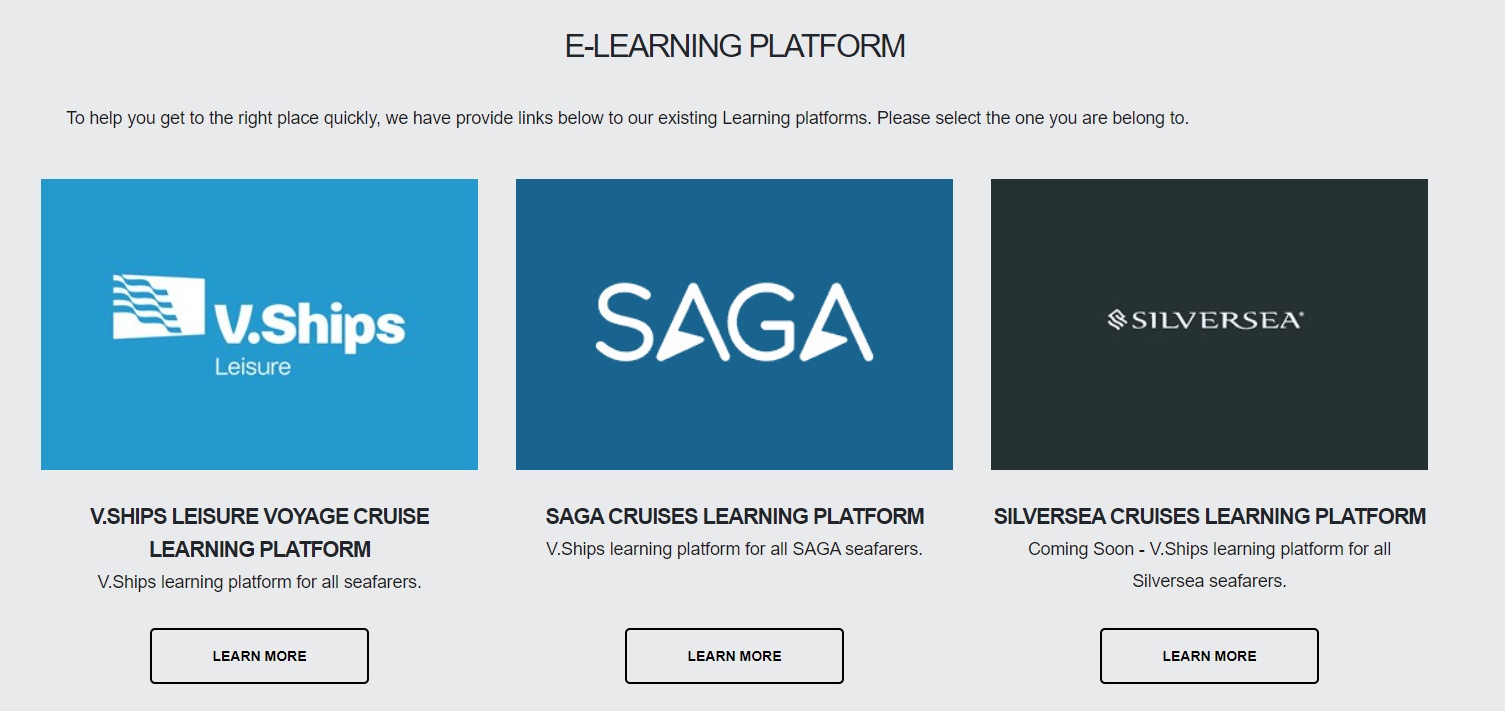
Q. What browsers are supported?
- The following browsers are supported: ✅
- Internet Explorer 11 and higher
- Microsoft Edge 42 and higher
- Mozilla Firefox 44 and higher
- Google Chrome 45 and higher
- Seagull Web Browser 4.1.39 and higher.
Not supported ❌
Do not use a mobile browser on a phone, tablet or similar device.
