Crew Log in
Please read the following instructions before to begin your log in.
If you are a V.Ships employee, Your login ID remains the same (your PCN number) as before, but your old password will not work.
If you are a Third Parties Company, Your log in ID will be the one given from your company responsible person. Please liaise with your company referent and make sure you have received your ID before starting to do anything.
How to access the Voyage Cruise LMS for the first time
Steps on First Login - Password Change
- Select the Learning platform which match the company you are working with: V.Ships Saga or Silversea platform and load the Link
- Enter your PCN number if V.Ships employee or ID number if third party crew
- Password – your First-time login password is your date of birth entered in the format (DD.MM.YYYY), e.g. born 30-DEC-2000, please use 30.12.2000
V.Ships Crew Third Party Crew
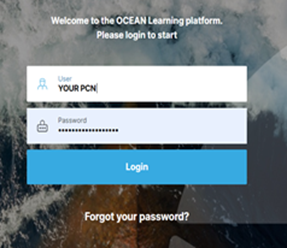
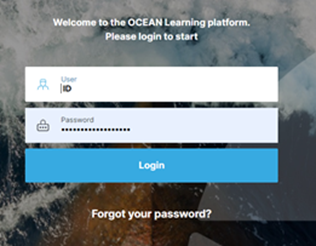
You will be prompted to enter a new password once logged in successfully
- Enter the new password and click save
- Process Complete - you should now be able to do all eLearning
- Avoid to copy & paste password when you login
- If asked for company name, select the one which match the company you are working for between: V.Ships Leisure - Saga Cruises - Silversea Cruises
Please respect the Capital letters, the dot and space
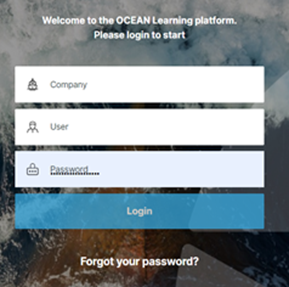
On Behalf of V.Group & V.Ships Leisure
Thanks for your support and have a nice journey
